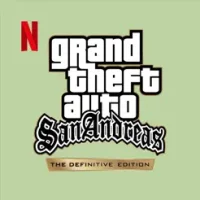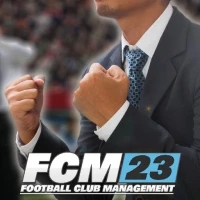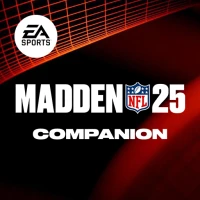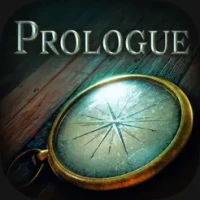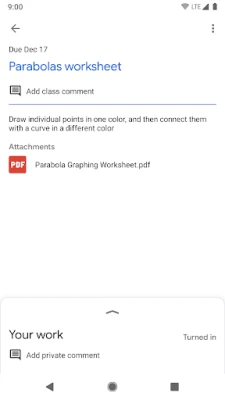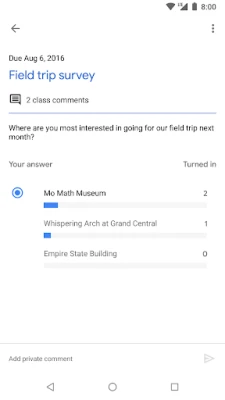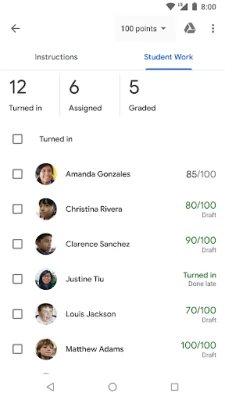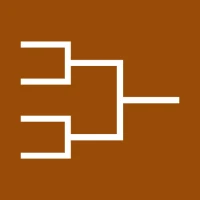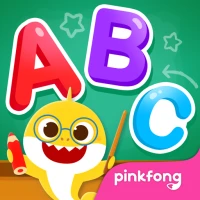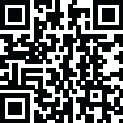
Latest Version
3.22.683396064
October 22, 2024
Google LLC
Sports
Android
0
Free
com.google.android.apps.classroom
Report a Problem
More About Google Classroom
Classroom is an application that offers a variety of benefits for teachers and students alike. One of the main advantages is its ease of use, as it only takes a few minutes to set up. Teachers can add students directly or share a code for them to join, making the process quick and efficient.
Another benefit of using Classroom is that it saves time for teachers. The platform has a paperless assignment workflow, allowing teachers to create, review, and grade assignments all in one place. This eliminates the need for physical papers and streamlines the process, giving teachers more time to focus on other tasks.
Classroom also helps improve organization for students. They can easily access all of their assignments on one page, and all class materials such as documents, photos, and videos are automatically organized into folders in Google Drive. This makes it easier for students to keep track of their work and stay organized.
In addition to these benefits, Classroom also enhances communication between teachers and students. Teachers can send announcements and start class discussions instantly, making it easier to stay connected and engaged. Students can also share resources with each other and provide answers to questions on the stream, promoting collaboration and teamwork.
Lastly, Classroom is a secure platform. It is part of Google Workspace for Education services, which means it contains no ads and does not use any content or student data for advertising purposes. This ensures the privacy and security of all users.
Some permissions are required for the app to function properly. These include access to the camera, which allows users to take photos or videos and post them to Classroom. Storage permission is also needed to attach photos, videos, and local files to assignments, as well as to enable offline support. Additionally, users will need to grant access to their accounts in order to choose which one to use in Classroom.
Rate the App
User Reviews
Popular Apps