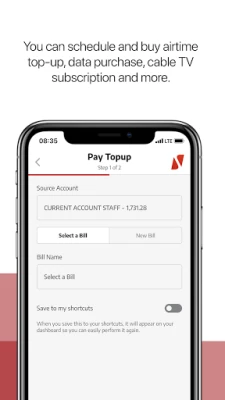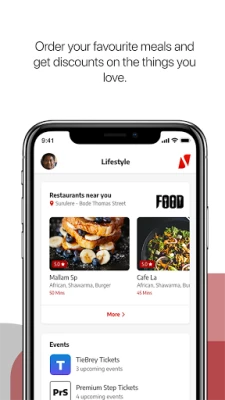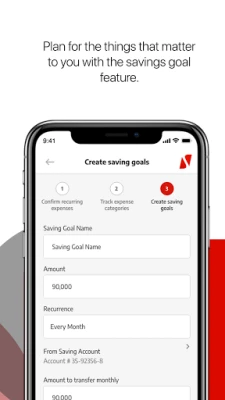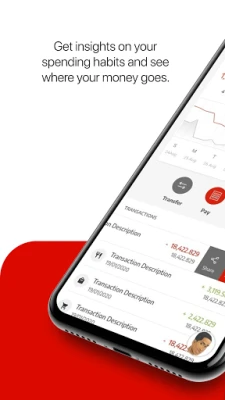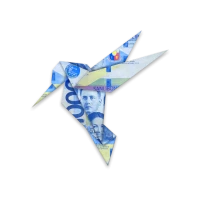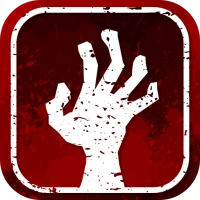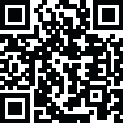
Latest Version
Version
4.3.0
4.3.0
Update
January 02, 2025
January 02, 2025
Developer
United Bank for Africa Plc
United Bank for Africa Plc
Games
Action
Action
Platforms
Android
Android
Downloads
0
0
License
Free
Free
Package Name
com.ubanquity.redd.uba
com.ubanquity.redd.uba
Report
Report a Problem
Report a Problem
More About UBA Mobile App
Manage your accounts, send money, top-up airtime, schedule your bills, save for your goals, and much more...
The UBA Mobile App is a personal financial management tool that is designed specifically for you. It offers a wide range of features and services that make managing your finances easier and more convenient. Whether you want to set spending limits, pay bills, make transfers, or save for your goals, the UBA Mobile...
Rate the App
Add Comment & Review
User Reviews
Based on 0 reviews
No reviews added yet.
Comments will not be approved to be posted if they are SPAM, abusive, off-topic, use profanity, contain a personal attack, or promote hate of any kind.
More »










Popular Apps

Emu64 XLA fast Commodore 64 Emulator

Gladihoppers - Gladiator FightDreamon Studios

Football Career - Soccer gamesBabuyo Games

EVE EchoesForge Your Cosmic Legacy

Demon Survival: Roguelite RPGSurvive, upgrade & destroy!

Summoners WarCom2uS

Pocket ZONEStalkers Exclusion Chernobyl
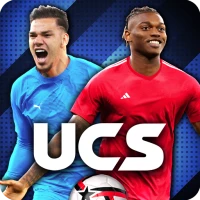
Ultimate Clash SoccerFirst Touch Games Ltd.

Katana ZERO NETFLIXCyberpunk pixel art action
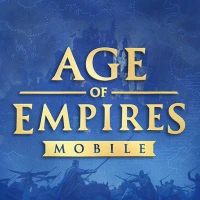
Age of Empires MobileLevel Infinite