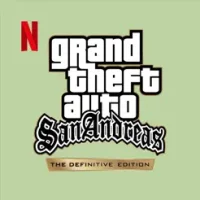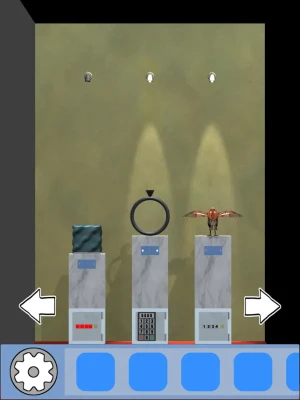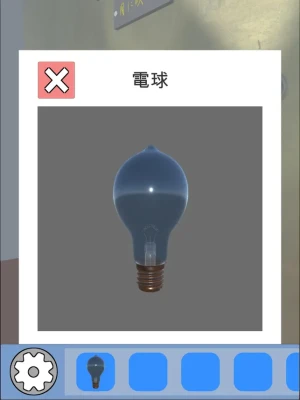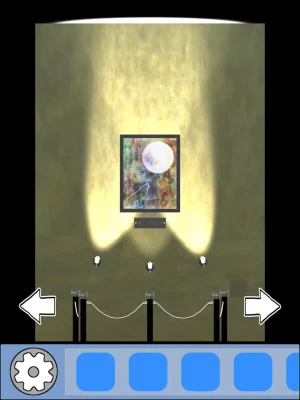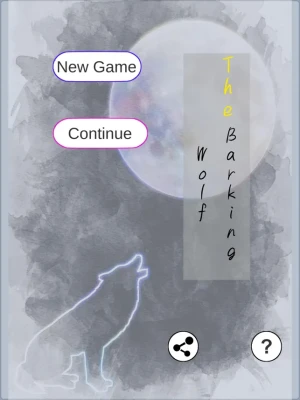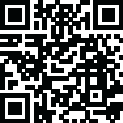
Latest Version
1.1.0
February 24, 2025
Escape Games
iPhone
iOS
275.8 MB
0
Free
Report a Problem
More About The Barking Wolf
This application is designed for players who are at a beginner to intermediate level of difficulty. While there may be some challenging parts, there is a helpful hint function available to assist you along the way. This means that even if you get stuck, you can still progress through the game with a little help.
To play the game, all you need to do is tap on the screen to examine different items. If you want to take a closer look at an item, simply tap on it twice to see its details. You can also change your viewpoint by tapping on the arrow at the bottom of the screen. This allows you to see different angles and perspectives of the game.
When you come across an item that you want to use, simply tap on it and then tap on the location where you want to use it. This will help you progress through the game and solve puzzles. If you need to adjust the volume or access hints, you can tap on the gear icon in the lower left corner of the screen.
One convenient feature of this application is that saving is done automatically. This means that you don't have to worry about losing your progress if you need to take a break or close the app. You can simply pick up where you left off when you come back to the game.
In summary, this application is perfect for players who are looking for a fun and challenging game that is suitable for beginners to intermediate players. With a hint function available and easy-to-use controls, you can enjoy exploring and solving puzzles without getting too frustrated. Plus, the automatic saving feature ensures that you can always pick up where you left off. So why not give it a try and see if you can beat the game?
Rate the App
User Reviews
Popular Apps