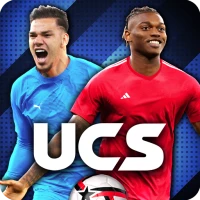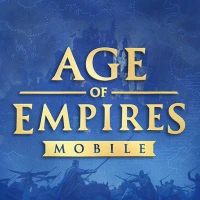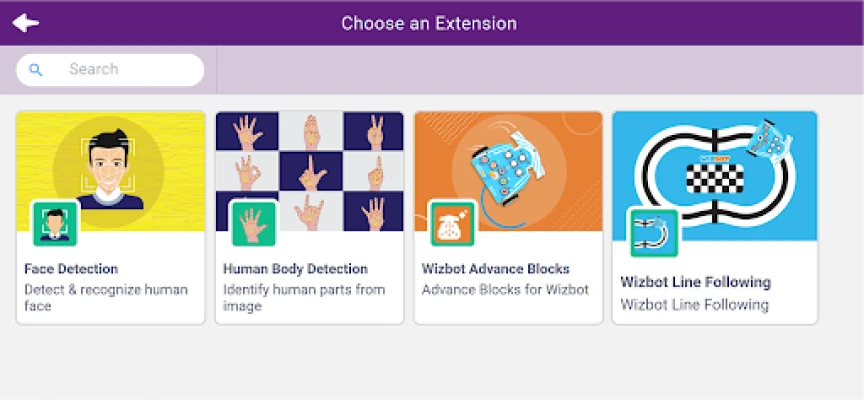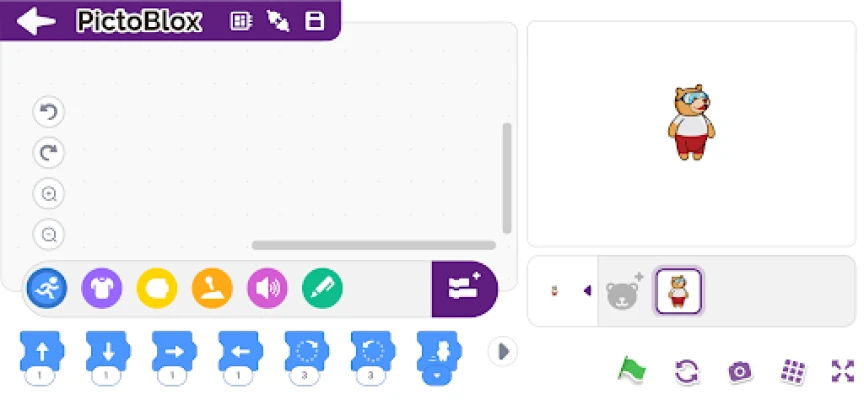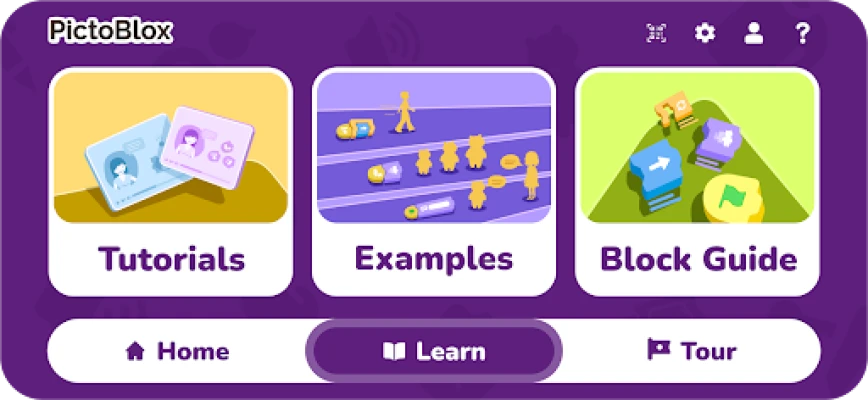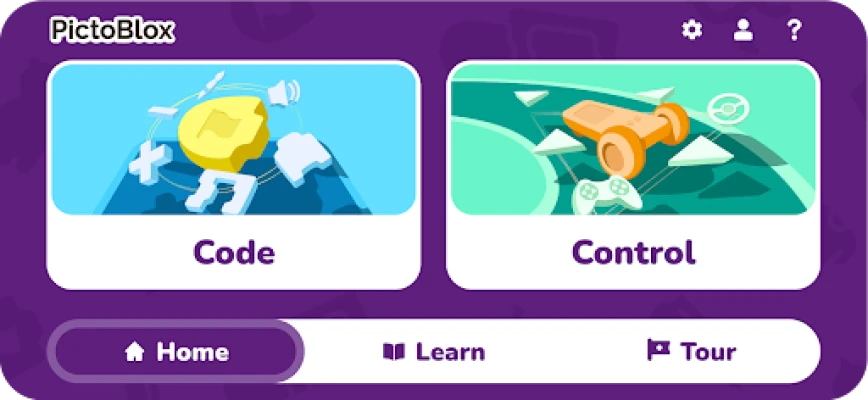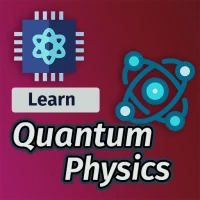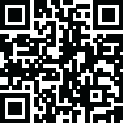
Latest Version
1.0.0
December 19, 2024
STEMpedia
Sports
Android
0
Free
io.stempedia.pictojunior
Report a Problem
More About PictoBlox Junior Blocks
Junior Blocks is an application that aims to teach beginners about creative and physical computing in a fun and engaging way. It focuses on developing essential skills for today's technology-driven world, including creativity, logical reasoning, critical thinking, and problem-solving.
One of the main features of Junior Blocks is its ability to teach coding skills to kids. Through the use of interactive coding blocks, children can learn important concepts such as logic, algorithms, sequencing, loops, and conditional statements.
The application also offers opportunities for students to learn about Artificial Intelligence (AI) and Machine Learning (ML). They can explore concepts such as face and text recognition, speech recognition, and AI-based games, which are becoming increasingly relevant in today's society.
Junior Blocks also provides dedicated extensions for making DIY projects related to AI, robots, Scratch projects, and more. These extensions allow for endless possibilities and creativity, making learning even more exciting.
The application is compatible with boards such as Quarky and Wizbot, making it accessible to a wide range of users. To learn more about Junior Blocks, users can visit the website or check out the projects that can be made using the application.
Before downloading Junior Blocks, users should be aware of the permissions required for the app to function properly. These include Bluetooth for connectivity, camera for taking pictures and videos, microphone for voice commands, storage for storing media, and location for using sensors and BLE.
Overall, Junior Blocks is a great tool for introducing children to coding and AI in a fun and interactive way. It provides a platform for developing essential skills and encourages creativity and problem-solving, preparing kids for the 21st-century world.
Rate the App
User Reviews
Popular Apps