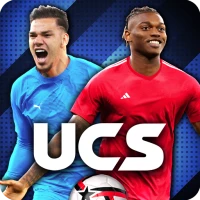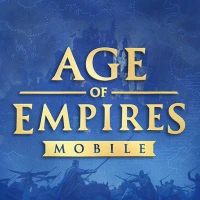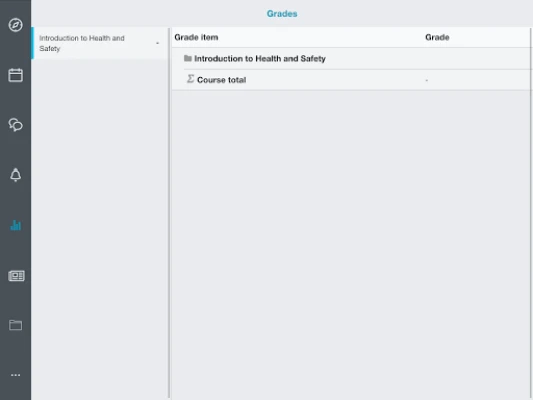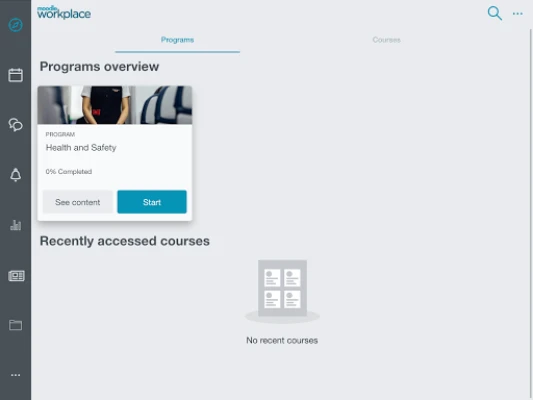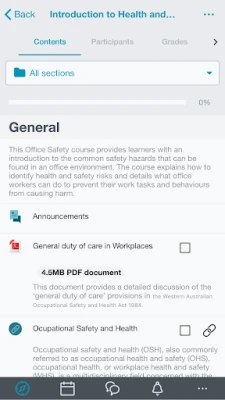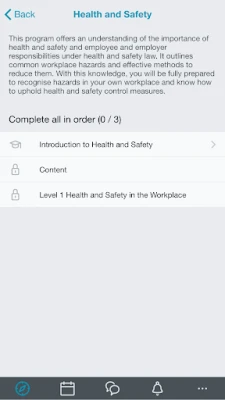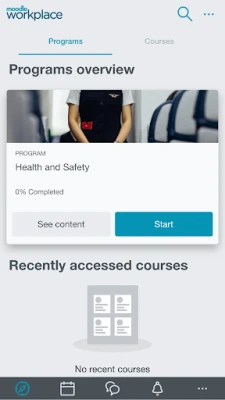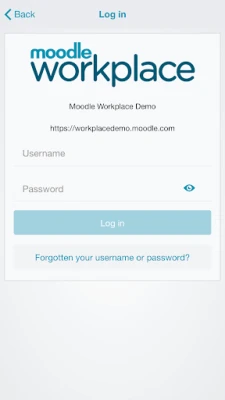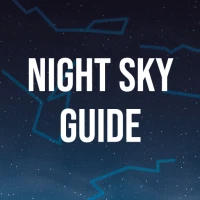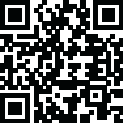
Latest Version
4.4.1
February 15, 2025
Moodle Pty Ltd.
Sports
Android
0
Free
com.moodle.workplace
Report a Problem
More About Moodle Workplace
The standard Workplace app is designed specifically for learners and provides access to the Learner Dashboard as well as all the features of the Moodle app. This app is only available for use on Moodle Workplace sites that have been properly configured.
With this app, learners can easily access the Learner Dashboard, browse course content even when offline, and receive instant notifications for messages and other important events. Additionally, the app allows learners to quickly find and contact other individuals in their courses, making collaboration and communication easier.
One of the key features of the standard Workplace app is the ability to upload various types of files, such as images, audio, and videos, directly from a mobile device. This makes it convenient for learners to submit assignments or share materials with their peers.
In addition to these features, the app also allows learners to view their course grades, making it easy to track their progress and stay on top of their academic performance. And with more features constantly being added, the app offers even more benefits for learners.
However, for managers who require more advanced features, the Branded Workplace App is necessary. This app provides access to additional tools and functionalities that are specifically designed for managers, making it an essential tool for those in leadership roles within the organization.
Rate the App
User Reviews
Popular Apps