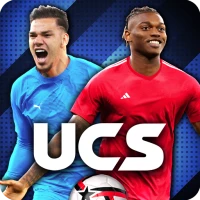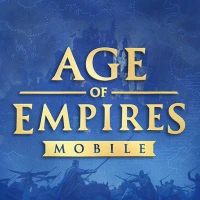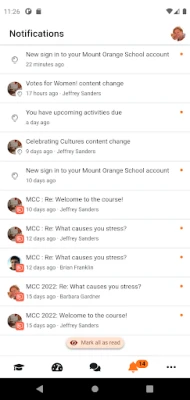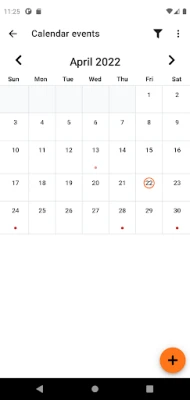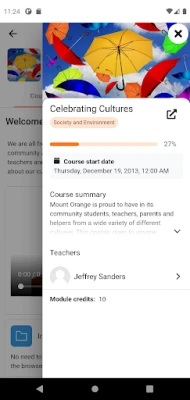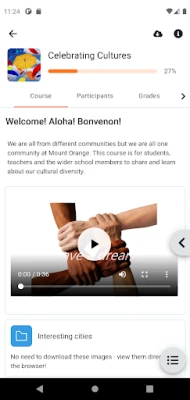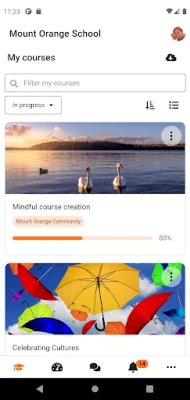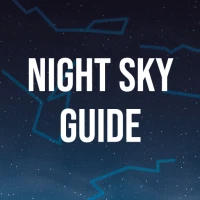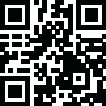
Latest Version
February 13, 2025
Moodle Pty Ltd.
Sports
Android
0
Free
com.moodle.moodlemobile
Report a Problem
More About Moodle
If you have a website that is properly set up, you can use this app to access and manage your courses even when you are offline. This means that you can browse through course content, receive notifications for messages and other important events, and easily connect with other people in your courses. You can also upload various types of files, such as images, audio, and videos, directly from your mobile device. Additionally, you can view your course grades and perform other tasks through the app.
To stay updated on the latest information and features, you can visit the Moodle app documentation page at http://docs.moodle.org/en/Mobile_app. We value your feedback and suggestions on how we can improve the app and make it more useful for you.
In order for the app to function properly, it requires certain permissions from your device. These include the ability to record audio for submissions, access and modify the contents of your SD card for offline viewing, and network access to connect with your site and switch to offline mode if needed. The app also needs to run at startup to ensure you receive local notifications, and prevent your phone from sleeping so you can receive push notifications at any time.
Overall, this app provides a convenient and efficient way for users to access and manage their courses on the go. With its various features and capabilities, it aims to enhance the learning experience and make it more accessible and flexible for users. We are constantly working to improve and update the app, so stay tuned for more exciting features in the future!
Thank you for choosing the Moodle app and we hope it helps you in your learning journey. Don't forget to leave us your feedback and suggestions for further improvements!
Rate the App
User Reviews
Popular Apps