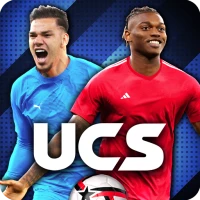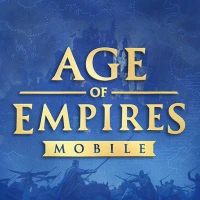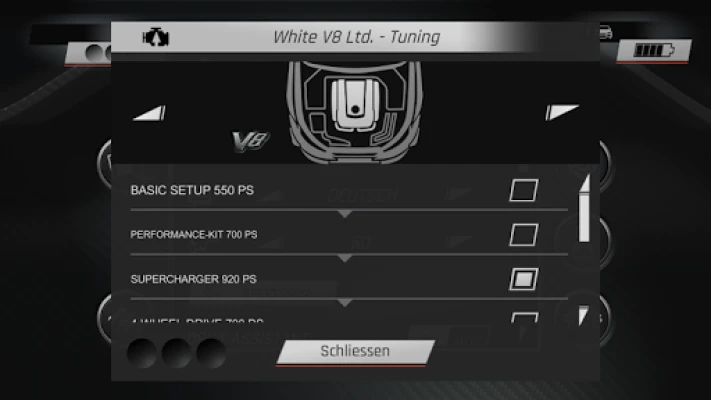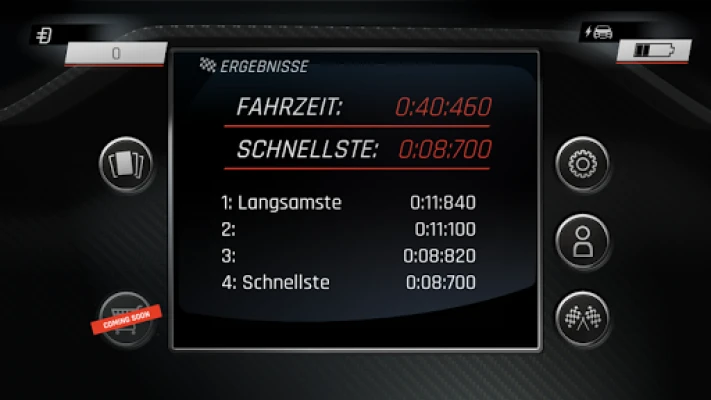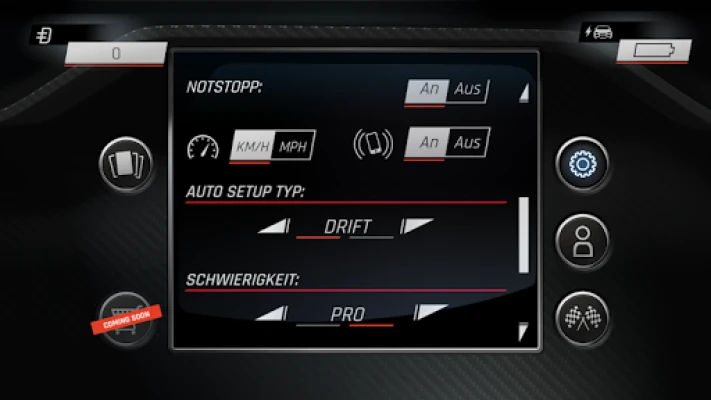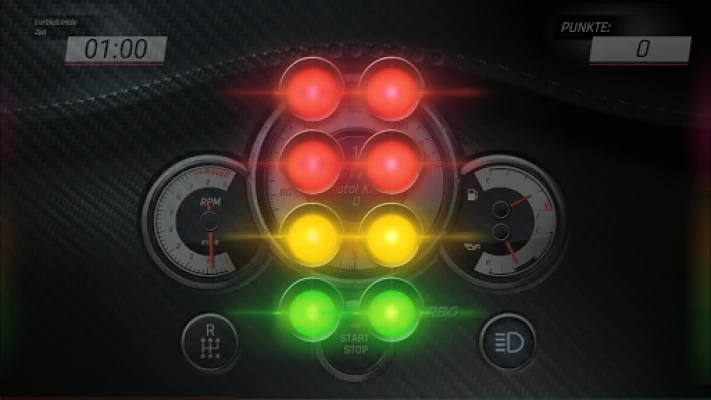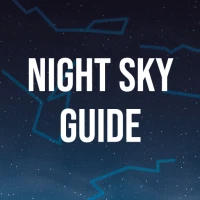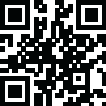
Latest Version
1.4.27
February 08, 2025
STURMKIND GmbH
Sports
Android
0
Free
com.sturmkind.drift
Report a Problem
More About DR!FT
If you are having trouble connecting your DR!FT-Racer to the DR!FT-App, there is a solution. You can manually activate the location authorization for the app. This can be done by going into the settings on your phone and selecting the app overview. From there, choose "DR!FT" and open the permission menu. You will see the camera permission and the location permission. It is important to activate the location permission, even if it is already displayed as active. Once this is done, restart the app and you should be able to connect to your DR!FT-Racer.
DR!FT is a unique and exciting way to experience racing simulation. With the control app, you can turn your living room into a racetrack and enjoy thrilling races on your desk. The app allows you to control your physical DR!FT-Racer using throttle, brake, handbrake, and steering. You can also tune your racer virtually and achieve high scores.
The DR!FT-Racer has a one-of-a-kind drive concept that allows for realistic simulation of understeering, oversteering, and drifting without losing contact with the ground. The app also features thundering race sounds recorded from real cars, adding to the immersive experience. With different levels of difficulty, DR!FT is suitable for both beginners and experienced drivers.
One of the unique features of DR!FT is the track scanner inside the racer, which allows for precise lap times. This makes it possible to have exciting races with friends without the need for a special race track. And the best part? The DR!FT-Racer is compact enough to fit comfortably in your pocket, making it easy to take with you wherever you go.
In summary, DR!FT offers a new and innovative way to experience racing simulation. With the control app and physical DR!FT-Racer, you can turn any space into a racetrack and enjoy realistic driving and thrilling races. And with the ability to manually activate location authorization, you can easily connect your racer to the app and start racing in no time.
Rate the App
User Reviews
Popular Apps