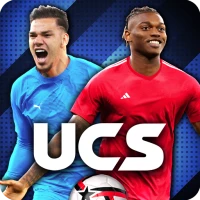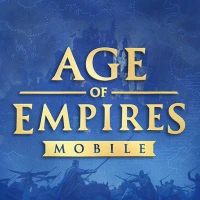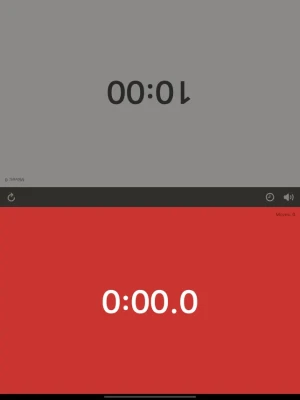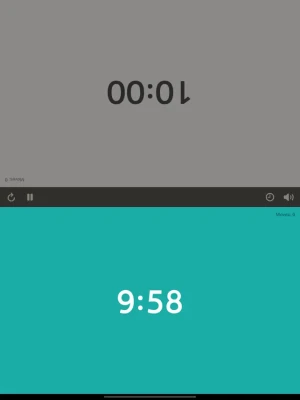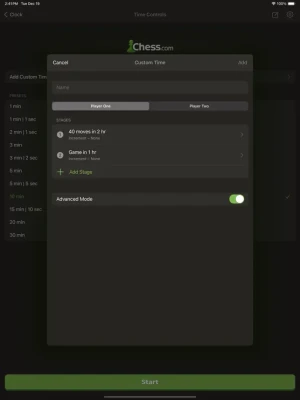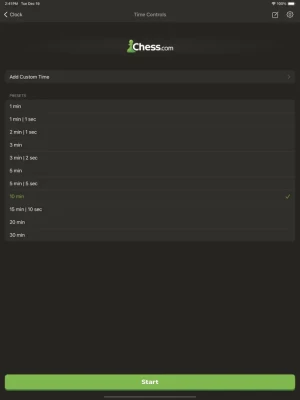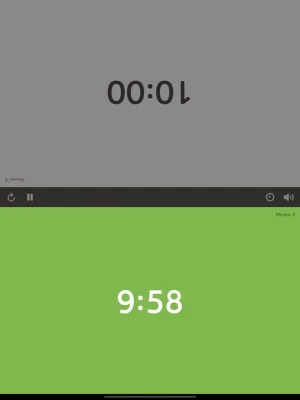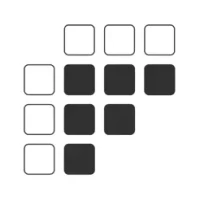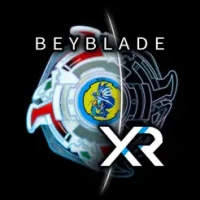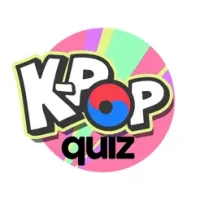Latest Version
2.0.7
January 14, 2025
The Best Game Timer for Chess
iPhone
iOS
3.6 MB
0
Free
Report a Problem
More About Chess Clock by Chess.com
This application allows users to choose their preferred time control and start playing chess. The second player can press a button to start the first player's clock, signaling the start of the game. The app has several features that make it user-friendly and customizable for different time controls.
The app has large, easy-to-read buttons and can be used in both landscape and portrait mode on all devices. Users can quickly customize the app to have one-tap access to their favorite time controls. These time controls include base minutes per player and optional per-move delays or bonus time. The app supports both Fischer and Bronstein increments, as well as simple delays, giving users the flexibility to choose the duration of their game.
In addition to standard time controls, the app also supports multiple-stage time controls commonly seen in tournaments. This includes time controls such as "40 moves in 2 hours + game in 60 minutes." Users can easily see which stage they are in by glancing at the clock. The app also has a handicapping feature, allowing users to set different time controls for each player.
One unique feature of this app is the ability to adjust the time remaining in the middle of a game for either or both players. This can come in handy if a player needs more time to think or if the game is taking longer than expected. The app also has an automatic pause feature if it is interrupted, but users can also manually pause the clock at any time.
The app also has pleasant sounds for buttons and an alert when time is up. This adds to the overall user experience and makes the game more enjoyable. The creators of this app, Chess.com, are passionate about chess and have created this clock for offline play. They hope that users will love the app as much as they do.
Rate the App
User Reviews
Popular Apps