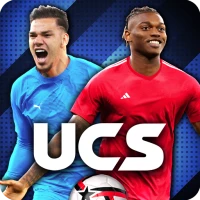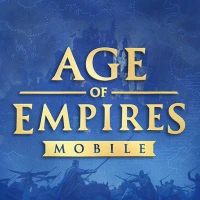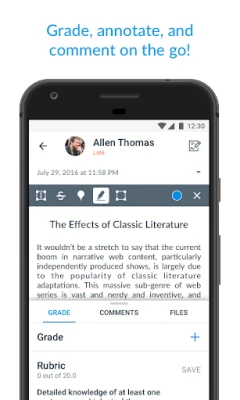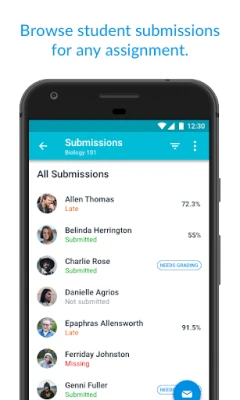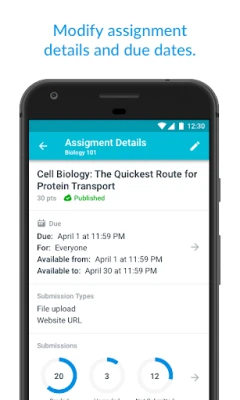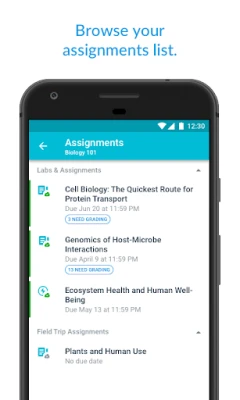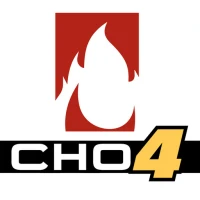Latest Version
1.36.0
January 18, 2025
Instructure
Sports
Android
0
Free
com.instructure.teacher
Report a Problem
More About Canvas Teacher
Canvas Teacher is an application designed for teachers to easily manage their courses on the go. It can be used both inside and outside the classroom, providing convenience and flexibility for educators. This app offers quick access to three common tasks that teachers often need to perform while facilitating a course.
The first task that Canvas Teacher helps with is grading. Teachers can browse through student submissions and provide feedback using the mobile SpeedGrader feature. This allows for efficient and timely grading, even when the teacher is not physically in the classroom. The SpeedGrader is also improved in this app, making it easier for teachers to provide feedback to their students.
Another important aspect of course facilitation is communication. With Canvas Teacher, teachers can send announcements and messages to their students directly from their mobile device. This includes the ability to message specific groups of students, such as those who have not submitted an assignment. Teachers can also participate in course discussions, all from the palm of their hand.
In addition to grading and communicating, Canvas Teacher also allows teachers to easily update their course content. This includes tasks such as changing due dates, publishing assignments, and fixing any errors. With this app, teachers can make necessary updates to their courses without having to be at a computer.
Overall, Canvas Teacher is the perfect companion for teachers using Canvas. It offers a convenient and efficient way to manage courses, making it easier for teachers to facilitate their classes. With its user-friendly features, teachers can stay connected and up-to-date with their courses, even when they are on the go.
Rate the App
User Reviews
Popular Apps